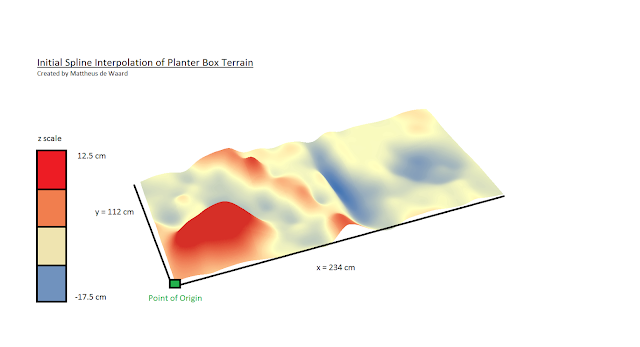Introduction
One of the unique components of ESRI products is the Geodatabase. The geodatabase allows for the users to assemble large amounts of varying data in a normilized, inclusive structure. In the GIS industry, having properly set of geodatabases can make working with geospatial data much more consistent and reliable. To create this level of consistency, its important that the creator of the geodatabase use domains when creating or importing the attributed information into the fields of the geospatail data that makes up a feature class. In this lab, the step will be outlined for how to create a very simple geodatabase, along with a brief example of how they can be used to simplify data collection in the field by exporting the geodatabase into ArcPad.
ArcPad, in conjunction with Juno GPS devices, were used to create a geodatabase designed for collecting micro-climate data. By uploading the geodatabase via ArcPad into the Juno, once in the field, students could fill out the information that we as a class was important data ascribed to collecting climate data over a small space.
The Information that we decided to collect were as follows:
1. GCS location
2. Group number
3. Temperature ( F )
4. Cardinal direction
5. Relative humidity
6. Dew point
7. Date
8. Notes
The rest of this lab will discuss the detailed components of creating these fields for a point feature class, as well as the data collection process. This includes the creating domains, and assigning other limiting factors onto the data so that it more likely will not be erroneously miss represented
Methods
Once that is complete, the user can establish the fields and what type of data each field represnts. Figure 1, below, shows all the relevant field attributes and their datatype of each field for the newly created micro-climate feature class.
 |
| figure 1: Attributes of micro-climate feature class |
To create domains, the user need only right click on the geodatabase in the catalog tree > domains. Once to the domains page, the user can establish domains that can be applied to a feature classes for varying data types to limit the input options. Once created, the user can go back into the properties of the micro-climate feature-class, and begin assigning them to the necessary fields. Table 1, below, shows the domains created and what field attribute those domains were assigned too.
 |
| Table 1: list of domains available for feature classes with in the microclimate.gdb |
 |
| Table 2: Field Attribute and Domains associated Domain |
Now that are feature class is as we want it, with appropriate domains having the specific ranges and sub-types that it can incorporate, the feature class can be exported to ArcPad. To do this, the ArcPad extension must be turned on in ArcMap. Once a connection is established between the Juno Device and the computer, the file containing your feature-class should be exported into ArcPad.
Note: The order of creating the Domains vs the Feature Class Attributes is arbitrary. The user can make either one before the other depending on what they prefer.
For this project, the point feature classes were exported to the juno along with a tiff file of the UWEC campus. This image was stored in the device as a background tiff while the points were exported into the device as and editable feature. As such, the tiff is only used as reference for students as they go about and collect GPS points.In the field, students could begin recording point locations once their Juno devices were adequately triangulated by the satellites. One that was accomplished, students could begin recording on the points on the ArcPad Juno Interface using the pen tool that is attached to the Juno Device. Once a point was taken, a box would subsequently open up that contained the field attributes previously made in the lab.
Using Kestrel weather monitoring devices, students were able to record the temperature, humidity, dew point, and directional data needed to populate the attribute table. Using these two devices, students could take the requisite climate information at various points, and input them into the Juno in real time by using the default values and domains established earlier in the creation of the geodatabase and micro-climate feature class. Upon taking a point location, an attribute box would then open up in the Juno and and students could then populate the various fields by recording the data taken from the Kestrel with the confidence of knowing incorrect information would not be allowed to be entered because of the domains established prior.
Discussion
This past summer I worked an internship in West Africa where much of what i did was standerize the data collection process of locating and getting area measurments of cocao farms in the country of Liberia. The software that I was working with there, was open source Q-GIS, and thus did not have the access to working with Geodatabases, which are unique to ESRI products. As a result, domains could not be used in direct connection with the GIS software, and extra measures had to be taken in order to ensure that data was collected the right way, without errors.
Comparing projects like that of this lab, to the experiences i had in Liberia, not having access to this sort of organizational element in the the data collection process can be both problematic and time consuming to deal with. All that being said, you have to work with the resources that are available and a fairl effiecient system was created, but ESRI geodatabases domain system would have allowed the collection process to be even more simple and hands on than the system i created at the time.
Conclusion
Although this is not my first time creating a geodatabase, it is always good to continually improve upon your knowledge of working with geodatabases. Establishing domains is the geospatial equivalent of having all your ducks in a row. It also highlights one of the most important features of ESRI products, that you can use parameters within geodatabases to create limiting extents for what users can input into attribute fields when creating data and creating feature classes. This becomes especially important when your collecting a relatively high amount of data per observation, and have more of an opportunity to enter in data that has mistakes. Using domains provides a safe guard by lowering the ways erroneous data can input.
Domains were also especially important for me when collecting the mircro climate data, because i had never collected climate data and was unfamiliar with the process. however, because of the domains and sub-types the class had previously established, I was able to collect several points in the field outside of Phillips Hall. Working with the Juno device and the attribute menu, i feel very comfortable that the larger data collection project that will be conducted for next weeks lab will be very smooth.