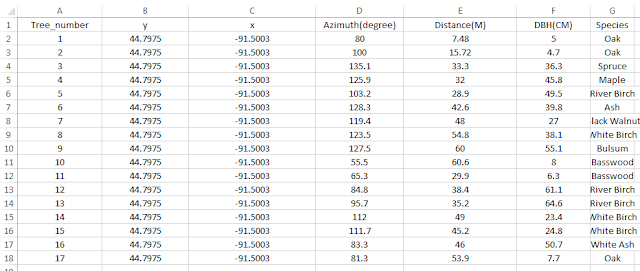Introduction
In last weeks lab previous lab, students conducted a survey using the TopCon station to collect feature locations. This method was rather simple, since all of the features were in an open area with little to no obstruction from land forms of building for satellite triangulation. Sometimes, however, a situation will call for more accuracy in X, Y and Z (elevation) locations. Just as well, sometimes a survey will have to be conducted in area in places where adequate triangulation will be hard to get (like in places right next to a building or at the bottom of a long/steep slope). In either case, an approach that could be taken is to do a topographic survey using a total station, which is what this lab activity teaches students to do. In the sections to follow, the methods and results of a total station topographic survey will be outlined. Following the methods and results, there will be a discussion about this specific method and the specifics of the lab conditions, and ultimately end with a conclusion giving a full rundown of the newly acquired skills from the laboratory activity.Study Area
In this particular lab demo where students conducted a topographic survey of the landscape on the Phillips Science Building's North Lawn using a total station. The study was conducted by the full class, and was guided in part by Professor Jo Hupy. The surveying began at roughly 325 PM and ended at around 530 PM. The conditions on that day, April 19th, were wet, with on going rain. The temperature was not to cold, however, and hung around the 60's. Toward the end of the survey the rain did dissipate and the temperature began to raise, but just slightly. The specific area where the survey was an area to the North West of the main body of the Phillips building, and to the North East of the Davies Center building. Cutting through the study area is the Little Niagara Creek, which runs East/West through the campus. The land on both sides of the creek gradually moves from more consistent level ground, into a gradual slope as the land approaches the creek. Trees were surveyed from both sides of the creek. The point from which data was recorded was on the south side of the creek. At the time of the Survey, there was heavy foot traffic as students were coming and going from their classes, the atmosphere was someone chaotic and high paced as many were trying to escape the damp and cold.
The point that anchored this land survey was anchored was on grass portion of the campus mall. The viewing station was anchored in the same place, and it was very important that students not move any of the legs or move the base of the device. directly to the west of the station, not more than 3 meters away was the TopCon Differential GPS and Tesla Home Station device, which were connected to the viewing station via a blue tooth connection. below in figure 1 is a map that displays the general area that composed the study are for this survey.
Methods
Field Collection
The collection process of the data for this lab, much like last weeks lab, involved groups of two or three going out into the study area with Dr. Hupy to get one on one instruction on how to work with the equipment. Before going into the details about data collection, let us first look at how this type of survey is done and what must be accounted for in order to produce meaningful results. because the viewing station has no spatial reference system Incorporated within it, before conducting a survey one must collect back points to provide the system directional points to go off of. This was done using a GPS the TopCon Survey GPS. These points provide directional orientation for the total station to get the most accurate results. Ideally, one would collect a breadth of back points at varying distances and orientations relative to the occupied point, which is the the precise location of the total station during a survey. Like with ground control points in remote sensing, the more back points a total station survey uses, and the more diverse their orientation, the more accurate your survey will be. Similarly, it is very important that while establishing back points and conducting a survey that the total station not be moved at all, the occupied point must remain in a steadfast location and orientation in order for the survey to have a meaningful output.
The actual collection of the data points was conducted in groups of two, and each group took roughly 20 points with each partner taking turns using both the total station and prism rod. Figure 2 and 3, to the right, show what each of these components look like. The total station communicates the data collected via Bluetooth to the Tesla handheld field unit.
During the data collection process, one student would take the prism rod and move about as instructed by Dr. Hupy and the other student would aim the viewer on the total station to line up with the circular portion of the prism, trying to get the cross hairs as central of the total station as centered to the middle of the prism as possible. When lined up, the student running the total station would tell professor Hupy, and using the Tesla handheld unit (which is connected via Bluetooth to the total station) would command the total station to record/save the information in the the Tesla's memory memory.
During the data collection process, one student would take the prism rod and move about as instructed by Dr. Hupy and the other student would aim the viewer on the total station to line up with the circular portion of the prism, trying to get the cross hairs as central of the total station as centered to the middle of the prism as possible. When lined up, the student running the total station would tell professor Hupy, and using the Tesla handheld unit (which is connected via Bluetooth to the total station) would command the total station to record/save the information in the the Tesla's memory memory.
Processing Data in ESRI
From the data collected by all the groups, a text file was created containing the UTM easting, northings, and elevation values collected during the time in the field. With that data, students were to input that data into ArcMap and interpolate it into a raster format using any method they so desired. Before this was done, the text file was converted into a table and all extra fields other than an ID, X, Y and Z field were deleted. Once that was complete, the table was exported into a geodatabase and turned into point features using the XY to point tool.
Now that the data has been turned into a feature class, the points elevation values can be used to create a surface raster. The Interpolation method that was used was IDW interpolation. Once complete, the data was manipulated to show relevant significant digits and symbolized in a way that best represents changing elevation.
Results
The resulting raster shows how the landscape around the Little Niagara Creek slopes down until eventually meeting the water. Figure 4 below shows the raster created that represents the elevation changes within the AOI.
 |
| Figure 4: Map showing elevation survey of a portion of Little Niagara Creek's Bank |
Discussion
Despite this lab being a good introduction to the methods and techniques associated with conducting land surveys, there are a couple of discrepancies associated with the data collected. The data indicates that the landscape is more or less a sink hole rather than a continuous bank that converges onto a creek. The data is displayed as such because of obstacles on the both the eastern and western edges of the AOI that prevented students from taking point locations of the ground. To the west, there is a good bridge that hangs low over the water that blocks students from getting a reading of the ground height near the waters edge. To the east, thick brush covers the ground until it eventually runs the land around the creek converges to a very small strip of land between the Phillips science hall and the creek itself. Because no/few points were taken near these edge locations, the interpolation of the raster aggregates the higher elevation values from the more open areas further away from the bank, thus producing the perceived sink whole seen in the raster created.
In terms of the survey set up, this survey only employed the use of 3 back points relative to the occupied point. In actual survey, this would not be acceptable as there needs to be a much more wide range of points. So although the survey yielded data that produced points that overall showed lower elevation near the creek and higher elevation away from it, its hard to comment on the accuracy of each point in the X/Y direction because so few back points were used to orientate the total station. Had more points, there would be much more confidence in the accuracy of the data.
Conclusion
Becoming familiar with such a highly accurate technology is a very valuable skill to have for ones geospatial tool kit as surveying work can become a very useful tool to have. Some times a GPS unit will not have the triangulation capabilities to locate itself over and and over again in the field, and by using this equipment, a full survey can be conducted using angles and distances from a single known point, allowing for collection to occur in hard to collect places where triangulation would otherwise be difficult, thus making traditional methods of simply collecting points with a GPS unit be impossible to do.